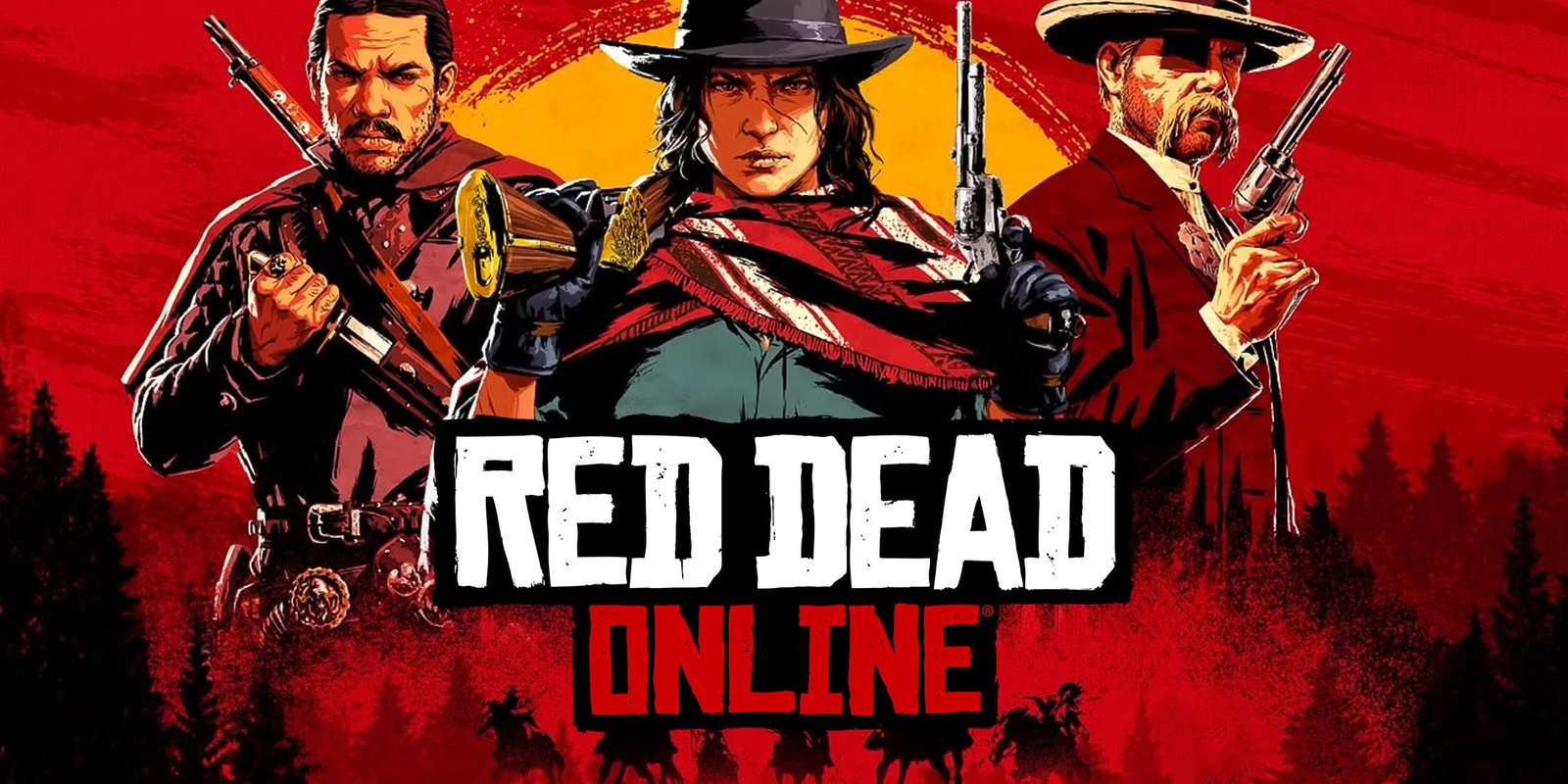


This method requires the use of third-party VPN software. Make sure you have a paid or free one that can switch to a particular country’s server.
Related
Why Persona 5: The Phantom X Surpassing Royal’s Peak Player Count is Only the First Hurdle
Persona 5: The Phantom X has already claimed one major milestone, but that achievement is only a small part of its road to success.
Create a New Google Account
The first thing you should do is download and install third-party VPN software and connect to a region that Persona 5 Phantom X supports, i.e, USA, UK, Canada, etc. Once the VPN service is activated, open up the incognito tab in your browser and create a new Google account. Once you’ve filled in the credentials, make sure you select the same country as the one you’ve connected to via VPN. During your account creation, you’ll be prompted to verify it via a phone number. Using your own phone number in this section will not affect the region of your account. So, there’s no need to use any temporary phone numbers from any other region. After a few more steps, your new Google account will be up and running. Make sure not to disconnect the VPN just yet.
Download Persona 5: Phantom X via Google Play Games for PC
After creating your new Google Account, visit the Persona 5: Phantom X Google Play Store page and click on the Install for Windows button. This will start by downloading the Google Play Games beta software, which will allow you to play the mobile port on your PC officially. Once Google Play Games has been downloaded and installed, sign in with your new Google ID, and you’ll be prompted to create a gamer profile. After this process, head over to the search tab and look for the Persona 5: Phantom X store page, and click on the installation button. This will start with an initial download, which will install the game’s primary launcher on your PC. Once that’s done, it’ll start downloading the actual game files, which will be around 37 GB. Once the main download starts, feel free to disconnect the VPN, and you won’t need it to download and play P5X on your PC from here on out.
Persona5: The Phantom X
Systems
Developer(s)
Black Wings Game Studio, Atlus, Sega
Publisher(s)
Perfect World Entertainment, Atlus
Engine
Unity
Multiplayer
Online Multiplayer
Cross-Platform Play
Yes
Number of Players
Single-player
Source:
View Original Article
We care about the protection of your data. Read our Privacy Policy.